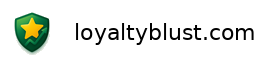Payment Steps
How to pay and what you’re paying for
- Decide how many locations you want to manage on Google Maps
- Follow the link and specify the number of locations
- Pay for the first month
- Our manager will contact you to define the format of weekly reports and get access to your account to respond to reviews on your behalf
- The manager will agree with you on the tone and style of responses, based on your company’s communication standards
- Receive weekly reports with performance summaries
- At the end of the month, you’ll receive an invoice for any negative comments that were successfully removed
Our Prices
Simple pricing. Real impact.
Month pass
- Weekly performance reports with review summaries
- Response to all reviews using your brand's voice and tone
- Negative review removal (where policy allows)
- Page optimization advice (photos, description, keywords)
€10
Per day
Negative comment pass
- Payment is charged for each negative comment that was successfully removed
- We provide a monthly report detailing all removed comments
€3
Per comment